

Programs process data, resulting in actions or refined data. A program may provide the refined data for immediate use or save it. Some programs use dynamic data entered by people, sensors, or other computers, while others use saved data. Coarsely dividing data storage into three categories provides a context to help us understand the role file I/O plays in C++ programming. (See Computer Memory Hierarchy for a more detailed view.) Registers and primary memory are volatile, meaning the computer doesn't maintain the saved data when powered off, while secondary memory is persistent and does maintain the data. Assembly language programs can access the registers, but C++ programs cannot. However, C++ programs routinely use primary and secondary memory. For example, primary memory holds the variables and objects described and demonstrated throughout the textbook and videos. Many secondary memory devices support file systems capable of random access - accessing data in any order. The focus of this chapter is accessing files on secondary memory devices.
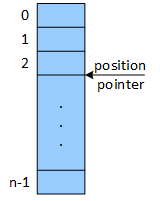
A file is a named collection of related information recorded on secondary storage. From a user's perspective, a file is the smallest allotment of logical secondary storage; the OS can only store data in secondary storage as a file. Commonly, files represent programs (both source and object form) and data. Data files may be numeric, alphabetic, alphanumeric, or binary. Files may be free form, such as text files, or formatted rigidly. In general, a file is a sequence of bits, bytes, lines, or records, the meaning of which is defined by the file's creator and user. The concept of a file is thus extremely general. (p. 384).
Silberschatz, A.; Galvin, P. B.; & Gagne, G.
Operating System Concepts Essentials
John Wiley & Sons, Inc., 2011
Data, as it moves between a program and a file, is just a stream of bytes - think of marbles rolling down a hose. C++ represents and manages the streams as objects instantiated from a family of classes. The names of the classes and the associated header files reflect the specific purpose of the streams: Some streams perform input operations, while others perform out operations; some streams only read from and write to the console, while others read from and write to stored files. When C++ was first released, the I/O streams were included as an example of a class, while today, they are a fully integrated part of the ANSI C++ language specification.
Together, secondary memory's implementation and the fact that it runs more slowly than primary memory makes reading or writing a file one byte at a time impractical. Consequently, computers transfer data between primary and second memory in "chunks" or units called blocks. When a program reads a file, it begins by reading an entire block and storing it in buffer. Each read operation takes one or more bytes from the buffer and assembles them into the requested data. When the buffer is empty, the program reads another block. Similarly, when a program writes a file, it accumulates data as bytes in a buffer until it can transfer a whole block to secondary memory. The operating system and hardware implementing secondary memory jointly determine the size of the physical blocks.
We already know quite a bit about streams and have considerable experience using them. cin and cout are instances of two classes named istream and ostream respectively. These two stream objects read from and write to the console, which is just a special file. The figure below illustrates I/O streams as a class hierarchy. Different classes in the hierarchy allow us to instantiate new objects that can access different kinds of files (such as those on a disk or a flash drive) in various ways. Although we can access more kinds of files with these stream objects, the syntax for reading from or writing to them is the same as for reading from or writing to the console with cin and cout.
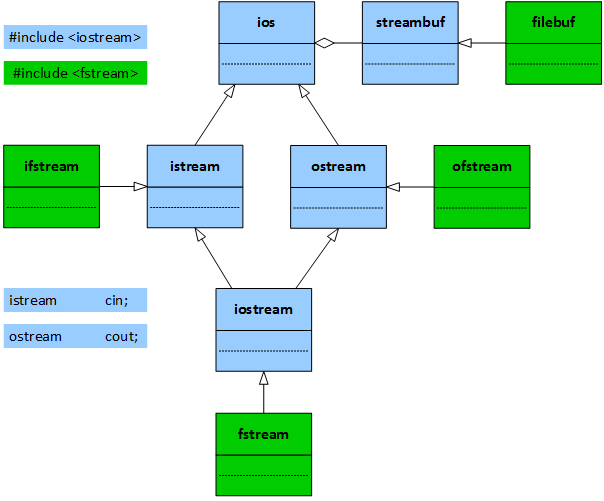
The ios class is at the top of the input/output system. It defines several basic functions and some symbolic constants. The constants allow us to change or configure the behavior of the input and output objects. Letters appearing in the names of the classes indicate the class's primary features:
| i | input - read data into the program |
| o | output - write data from the program |
| f | file - the target of the operation is a file |
From the UML diagram above, we can see that ifstream is a subclass of istream and that ofstream is a subclass of ostream. Once a program instantiates file streams, it uses them as it would use cin and cout. This observation extends our previous experience with console operations to files.
int i; double d; . . . cin >> i; cout << d << endl; |
ifstream input("data1.txt");
ofstream output("data2.txt");
. . .
input >> i;
output << d << endl; |
| (a) | (b) |
The formal definition of a file presented above states, "A file is a sequence of bits, bytes, lines, or records." Although files may contain bitwise data, most operating systems don't provide a way of accessing individual bits, which leaves us with three ways of accessing file data: (a) bytes or characters, (b) lines, and (c) records or blocks. We'll organize much of our discussion of file I/O around these three access techniques. But before we can read from or write to a file, we must first open the file, and there are a few prerequisite concepts that we must understand before we can open a file. The next section presents these concepts.