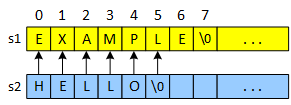Although the function only has three statements, understanding what they do is challenging. To begin, recall that pass-by-pointer involves two variables or bits of data: the local pointer variable and the original data to which it points (see Figure 4), a C-string in this example. The use of the const keyword with the second argument prevents the function from changing the original C-string, but the function can change the local pointer variable source. The function can change dest and the C-string to which it points. Saving the address stored in dest to s preserves that address for the return statement.
Turning our attention to the while-loop, we see that the loop has a null statement, indicated by the semicolon below the loop. So, it does all the work in the loop test inside the parentheses. We see the same pattern on both sides of the assignment operator. To help understand that pattern, notice the use of the post-increment operator; so, we first use the value in the variable, and then increment the value. Initially, source and dest point to the first character in their respective C-strings; following the increment operation, they point to the second character, and so on until the loop reaches the end of source.
To get the individual characters, we must dereference each C-string. The inner or grouping parentheses are necessary because the dereference operator has higher precedence than the auto-increment operator. Without the parentheses, the increment operator would increment the character (e.g., 'A' + 1 = 'B') rather than the pointer. So, the loop extracts a character from source and assigns it to dest. It then increments both pointers to the next characters in the strings and repeats the copy. The loop continues until it copies the '\0' at the end of source to dest. The '\0' is the character-equivalent of 0, which ends the loop (see Boolean Type and Values).