Publish
In order to connect to the Icarus server you will need to download Cyberduck or WinSCP. This allow the user to drag and drop folders. For this tutorial I will use Cyberduck. Download (CyberDuck.io).
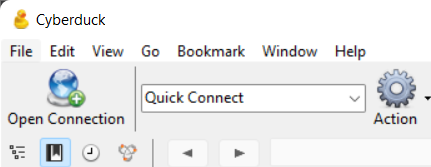
Once you've installed it, open cyberduck and click "Open Connection". it will pop up with a window that requires the Protocal, Server Name, Port, Username, and Password. Make sure that you only save paasswords on personal computers For the Username take your initials then the last five digits of your W number. The pasword is your first name with (cs!) at the end. If you need more assistance go to Weber Remote Access See below for an examples...
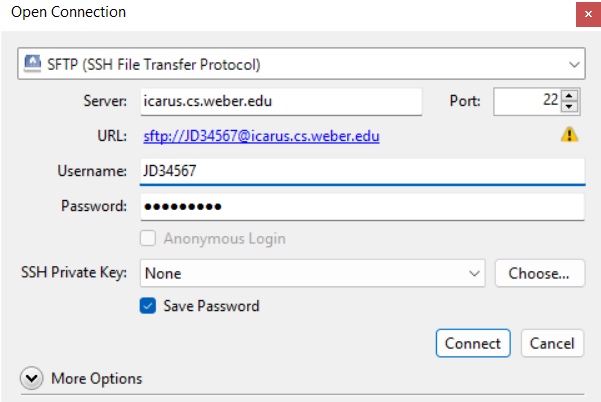
After it will pop up with Unkown fingerprint click allow. This just asks if you trust this server. Next open the public_html directory. Drag the files into folder. To view the contents of your files then use the URL below, but replace the end with your username.